Setting up a Twitter account in BitlBee
Since version 1.2.6, BitlBee has native support for Twitter via the Twitter API. Since 1.2.7, it uses OAuth authentication for this, as the Twitter.com API will stop accepting HTTP-Basic authentication from the end of June.
To use your Twitter account in BitlBee:
Since you're using OAuth, you don't have to enter your actual Twitter password at this point. Since BitlBee requires a password to be entered for every account, just type something bogus here (like foo in this example).
This will start up OAuth authentication. Soon, you will receive a message from twitter_yourusername:
1 11:45:07 <twitter_bitlbee> To finish OAuth authentication, please visit http://api.twitter.com/oauth/authorize?oauth_token=xxxxxxxxx and respond with the resulting PIN code.
Open this link in your web browser and you will get something like this:
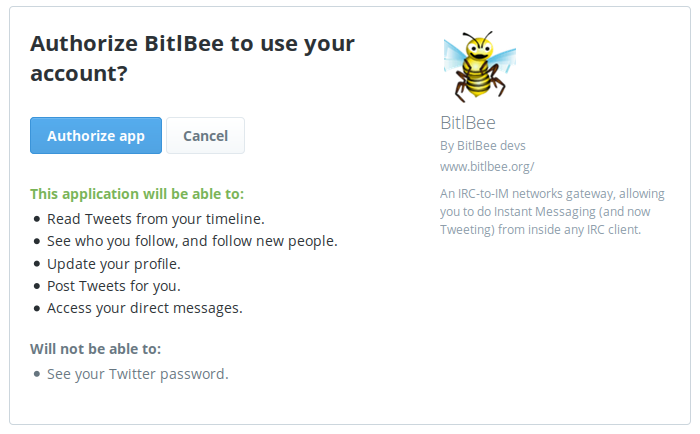
Or if you're not logged into Twitter yet in that browser, it will let you do that first. Once you click on Allow here, Twitter will show you a seven-digit password. In your IRC window with twitter_yourusername, just respond with this password (and nothing else on the line, just the password!) to finish the login process. If everything goes well:
And you will now get all tweets from yourself and the people you follow in the twitter_yourusername query window. (Note that you can use the rename command to change this nick into something else, for example to just "Twitter".) If you want to send tweets yourself, any message sent to this user will be posted as a tweet.
This OAuth-based authentication "dance" has to be done only once. At the end of the process, Twitter gives BitlBee a permanent authentication token, which will be saved in your configuration.
If you'd like to get your Tweets in something that looks more like an IRC channel instead of everything in one query window, you can use the mode account setting. To enable it, you have to log out, change the setting and log back in:
1 12:05:13 <wilmer> account list
2 12:05:13 <root> ...
3 12:05:13 <root> 13. twitter, BitlBee (connected)
4 12:05:13 <root> End of account list
5 12:05:18 <wilmer> account off twitter(BitlBee)
6 12:05:18 <root> twitter(BitlBee) - Signing off..
7 12:05:26 <wilmer> account set 13/mode chat
8 12:05:26 <root> mode = `chat'
9 12:05:28 <wilmer> account on 13
10 12:05:28 <root> twitter(BitlBee) - Logging in: Connecting to Twitter
11 12:05:29 <root> twitter(BitlBee) - Logging in: Logged in
And in a new channel window you'll get all your Twitter stuff:
1 12:05:29 -!- Irssi: &twitter_bitlbee: Total of 22 nicks [1 ops, 0 halfops, 10 voices, 11 normal]
2 12:05:29 -!- Topic for &twitter_bitlbee: BitlBee groupchat: "home/timeline". Please keep in mind that root-commands won't work here. Have fun!
3 12:05:29 -!- Topic set by root [root@testbee.bitlbee.org] [Sat May 22 12:05:29 2010]
4 12:05:29 <root> Your Tweet: Some people *may* be having troubles with testing.bitlbee.org because of apparent network problems @ London Internet Exchange.
5 12:05:29 <root> Your Tweet: BitlBee 1.2.5 is finally ready, with full support for status messages and better support for Facebook chat! http://bit.ly/d62AUF
6 12:05:29 <root> Your Tweet: BitlBee with native Twitter support: http://code.bitlbee.org/contrib/geert-twitter/ will be merged into mainline soon.
In this mode, you can also send messages by just writing in the IRC channel.
Using Twitter inside BitlBee
Now that you have twitter up and running inside bitlbee, you'll probably want to follow/unfollow users on twitter etc.
To start following someone (this appeared in 1.2.8):
add 13 twitter_username_to_follow
(where 13 is the account_id for your twitter account in bitlbee. You can find account_id using 'account list' command)
Right now, there's no way to unfollow/block a twitter user using bitlbee. Moreover, there's no support for 'retweets' and twitter 'lists' as of yet in bitlbee.
Replies, retweets, etc.
In very new versions (released/checked out after 2010-08-08), you can retweet and reply to messages. See help set commands and help set auto_reply_timeout for more information.
In short, usually just replying to people the way you normally do on IRC should be converted into a reply to the person's last message. Retweets can be done by doing rt <screenname> in your Twitter window.
If you want to be able to retweet/reply to older messages regularly, it's a good idea to enable the show_ids setting, which will assign two-digit IDs to all messages, like this:
1 11:19 <root> You: [97] Like being unable to buy laptops without Windows isn't enough,turns out removing the stupid license sticker is also really hard. Fuck you,MS
2 11:25 <frlinux> [98->97] @wilmer my users make a decent job at scratching and making all serial stickers unreadable after 2 years...
3 11:31 <frlinux> [00] ...
4 11:40 <wilmer> reply 98 Heh, in fact mine was already quite unreadable already yeah, in just over one year. Should've removed it earlier..
5 11:40 <root> You: [03->98] @frlinux Heh, in fact mine was already quite unreadable already yeah, in just over one year. Should've removed it earlier..
Common Issues
Commonly, when attempting to login, twitter will respond with the following:
twitter - Logging in: Connecting twitter - Logging in: Requesting OAuth request token twitter - Couldn't log in: OAuth error: 401 Unauthorized twitter - Logging in: Signing off..
Most often, when this error occurs, it means that the system clock is too far off from Twitter's own concept of what the time is. Installing 'ntp' on the system will help ensure that the system's clock stays accurate enough for Twitter.
