How to fix MSN
See also: HowtoMsn
MSN was supposed to die back in april 2013, but the old protocol servers are still alive.
However, a small fraction of bitlbee users were locked out of their accounts, and we didn't know why until now.
MSNXMPP was proposed as an alternative way to access it, but those servers were taken down in december 2013. Now the only options left are the old MSN protocol, or skype. And skype is awful.
The most common issue, the (null) error, turned out to be just a "security measure" implemented in the microsoft login servers, and it's easily fixed.
"Location blocked" error
Error during Passport authentication: (null)
This is the "security measure" mentioned earlier. You can get this error if your bitlbee server has an IP address in a location (usually country) that is too far away from the one you usually log in from. It's like an IP range ban for your account only.
The most common example of this is using the bitlbee official public server, located in the netherlands, which may get you instantly blocked if you don't live in the netherlands too.
Your account will still work in the "usual" location but it will ask you to complete a "security challenge" in the other ones.
(Microsoft seems to call this error "User is in familiar location interrupt state", but that's an awful name)
Unblocking a location
There are two ways to unblock a location:
1. If you can visit http://login.live.com/ from the blocked location, you will be able to see this "Verify your account" message. Just follow the instructions and verify it, it's fairly simple.
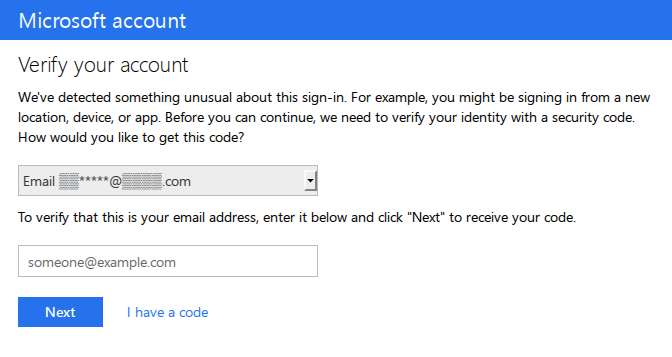
2. If the blocked location is elsewhere (as in the bitlbee public server example), visit http://login.live.com/ locally, log in and go to the "Recent Activity" page
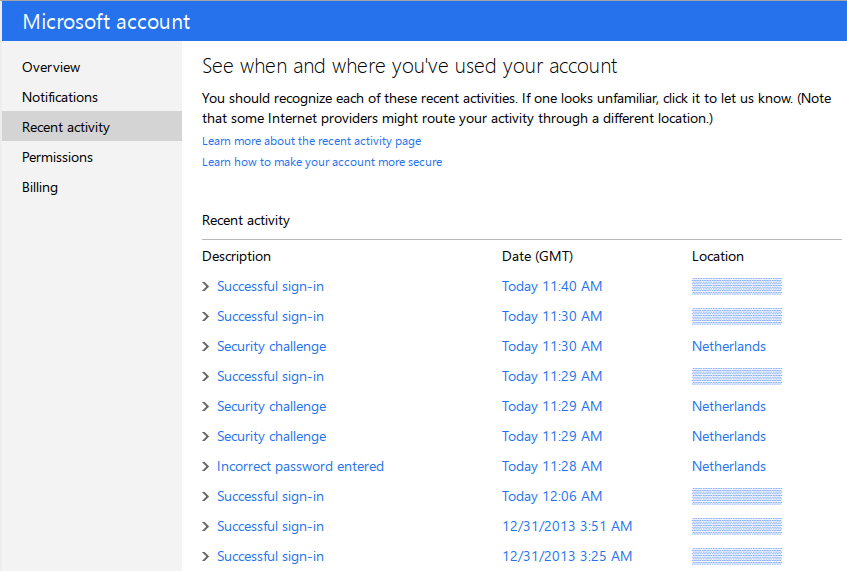
In this example, there are several log in attempts and a few entries of "security challenge" from the netherlands. The other entries are my usual location, censored.
Just click in one of the "security challenge" entries to expand it:
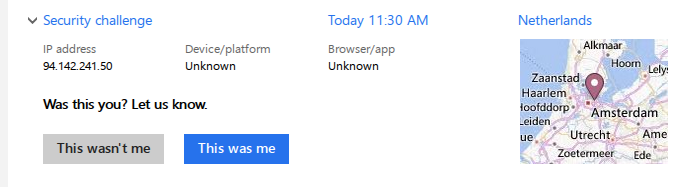
And click "This was me". This should fix the issue immediately.
"Account temporarily blocked"
You might also get this error when logging in:
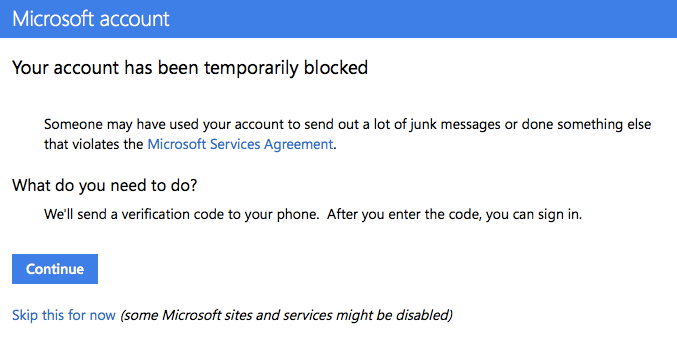
If you get this error, you won't be able to do email verification, and you'll have to enter a phone number. I have no idea why.
You can choose not to provide a phone number and write a message to the support people, but be prepared to wait. Might take a week before you can access the account again.
